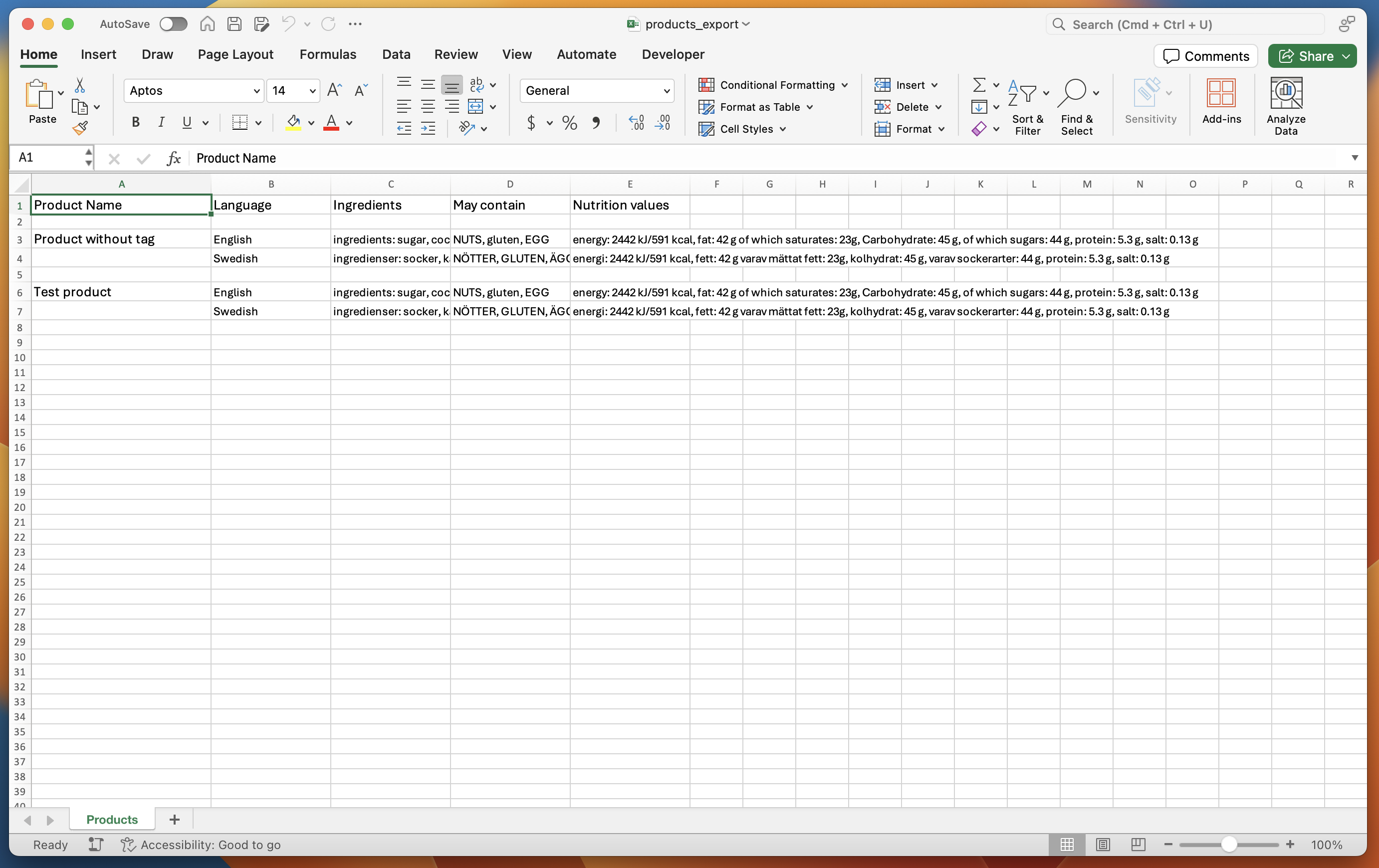Exporting a product
Heraxtranslator offers the option to export a product to xlsx (Excel) or to a docx (Word) file.
Exporting a single product
To export a single product you need to be on the product page. And click on the "Export" button.
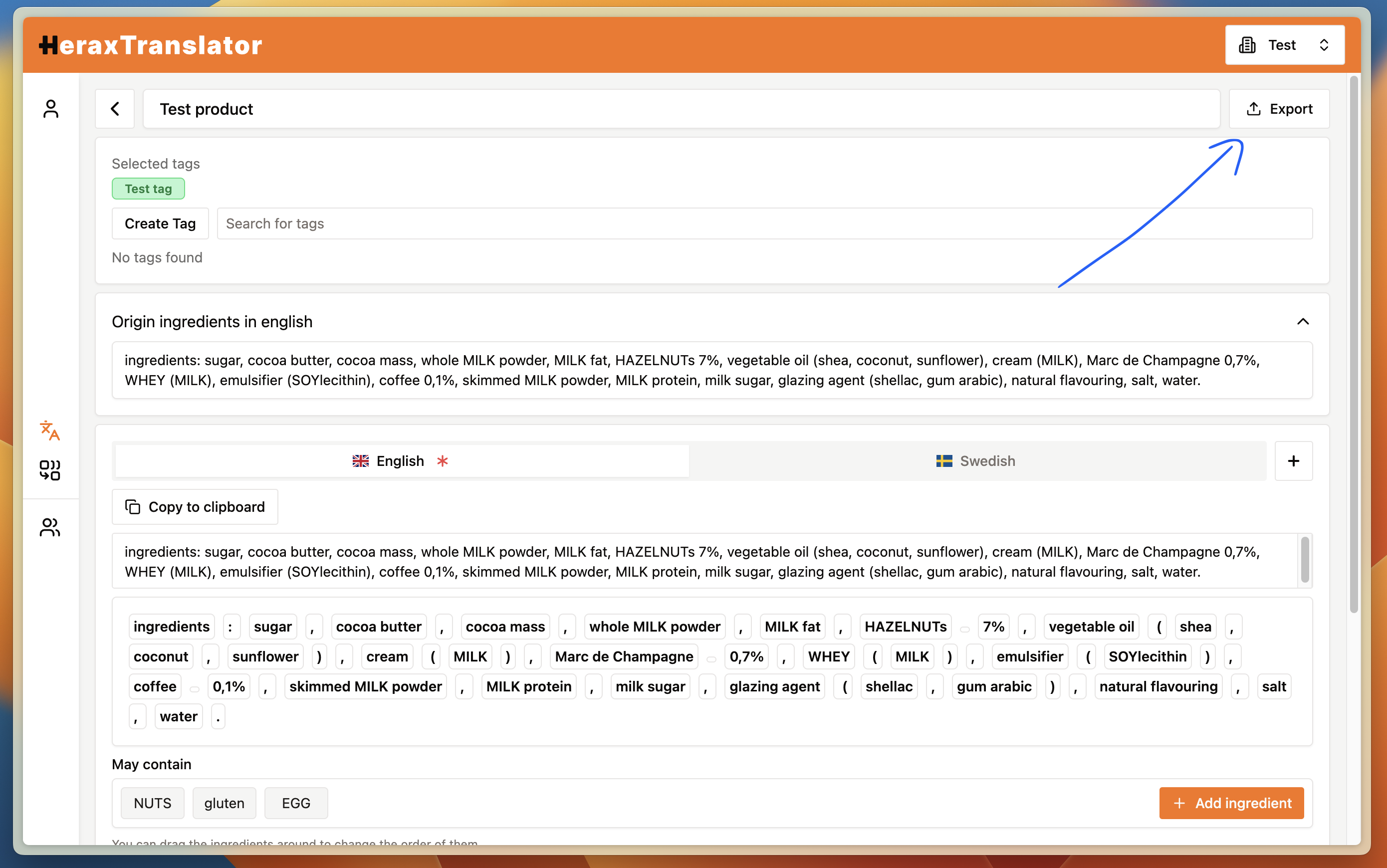
You will then be promted with a dialog where you can select the format you want to export the product in. The only format supported for single product exports is currently docx (word).
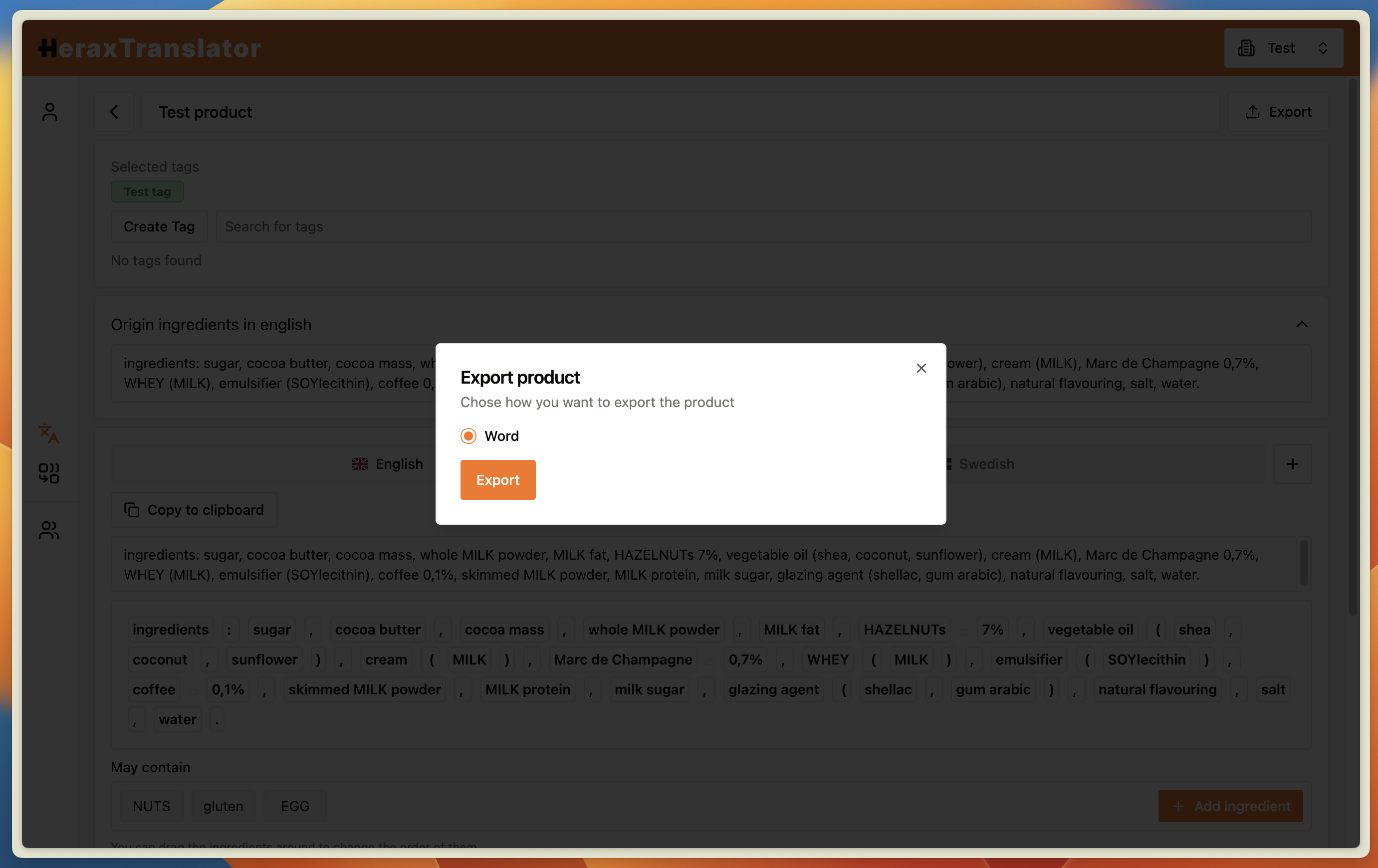
After selecting the format you want to export the product in, you can click on the "Export" button to begin the export. If you are missing a desierd export format, please contact us and we will look into adding it.
You can then open the file and it will look something like this:
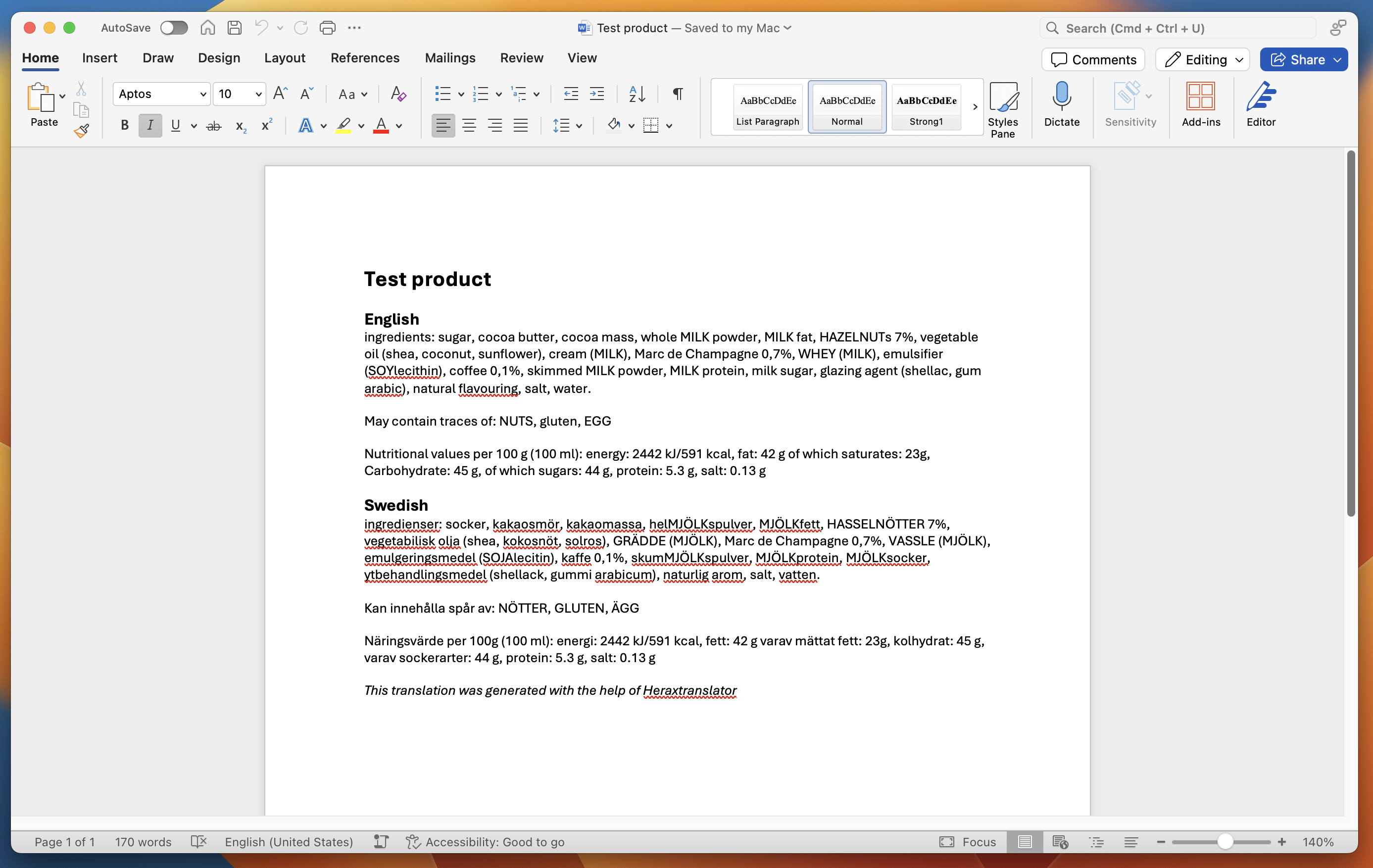
Exporting multiple products
To export multiple products you need to go to to Products/Index page. Here you need to select the products you want to export. You can select multiple products by clicking the checkbox next to the product.
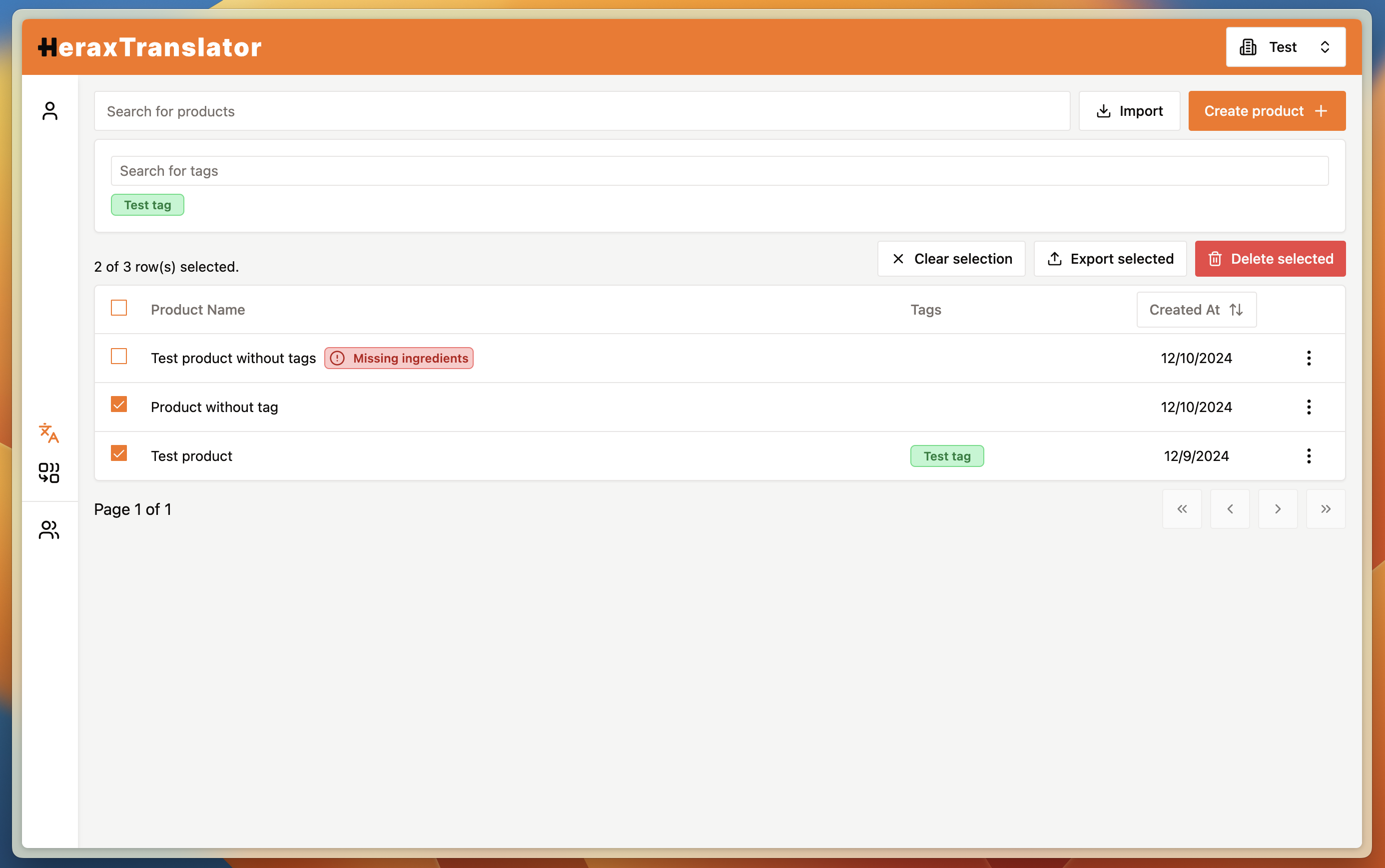
After selecting the products you want to export you can click on the "Export selected" button.
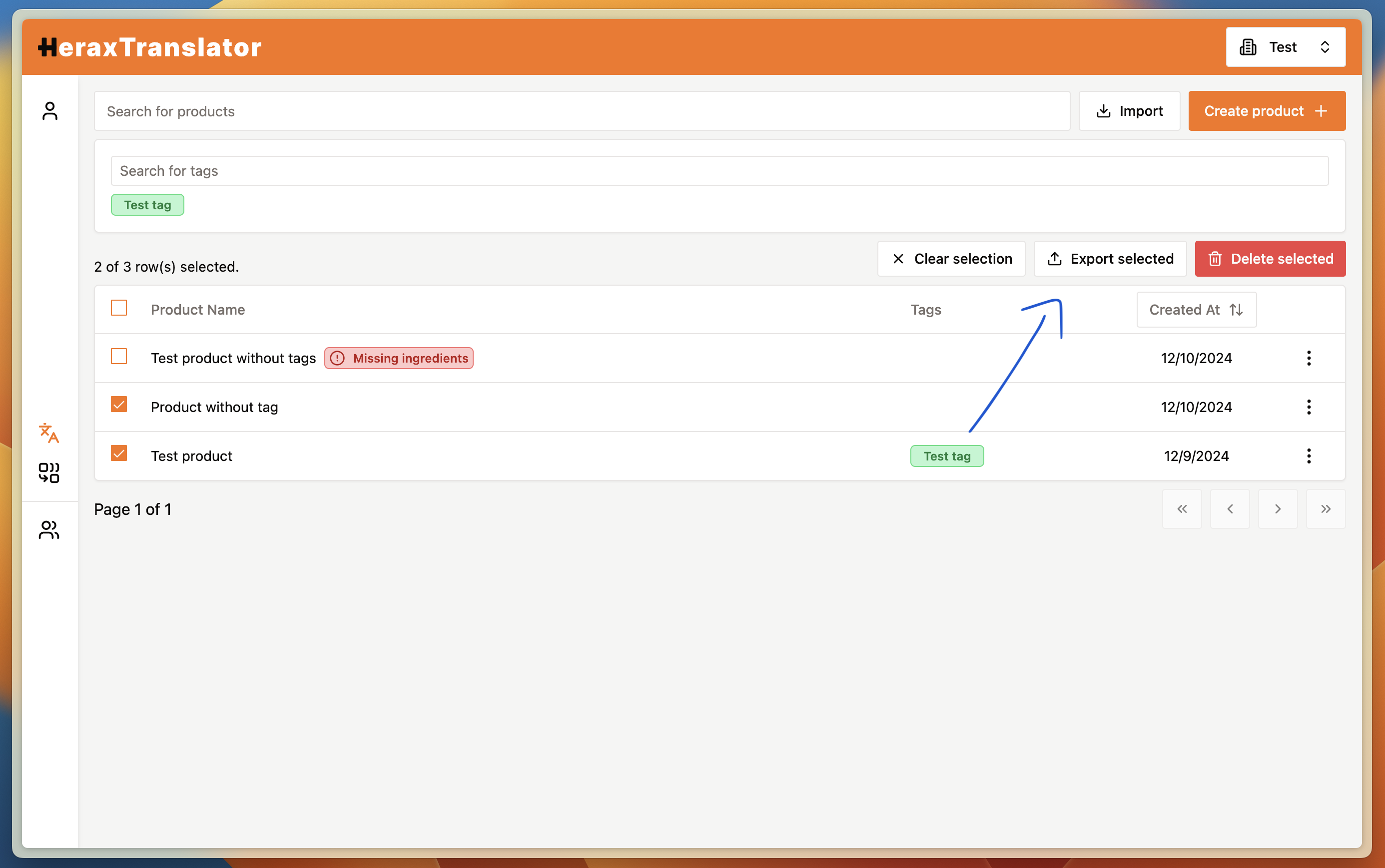
after clicking this button you will be promted with a dialog where you can select the format you want to export the products in. xlsx (Excel) is currently the only format supported for multiple product exports.
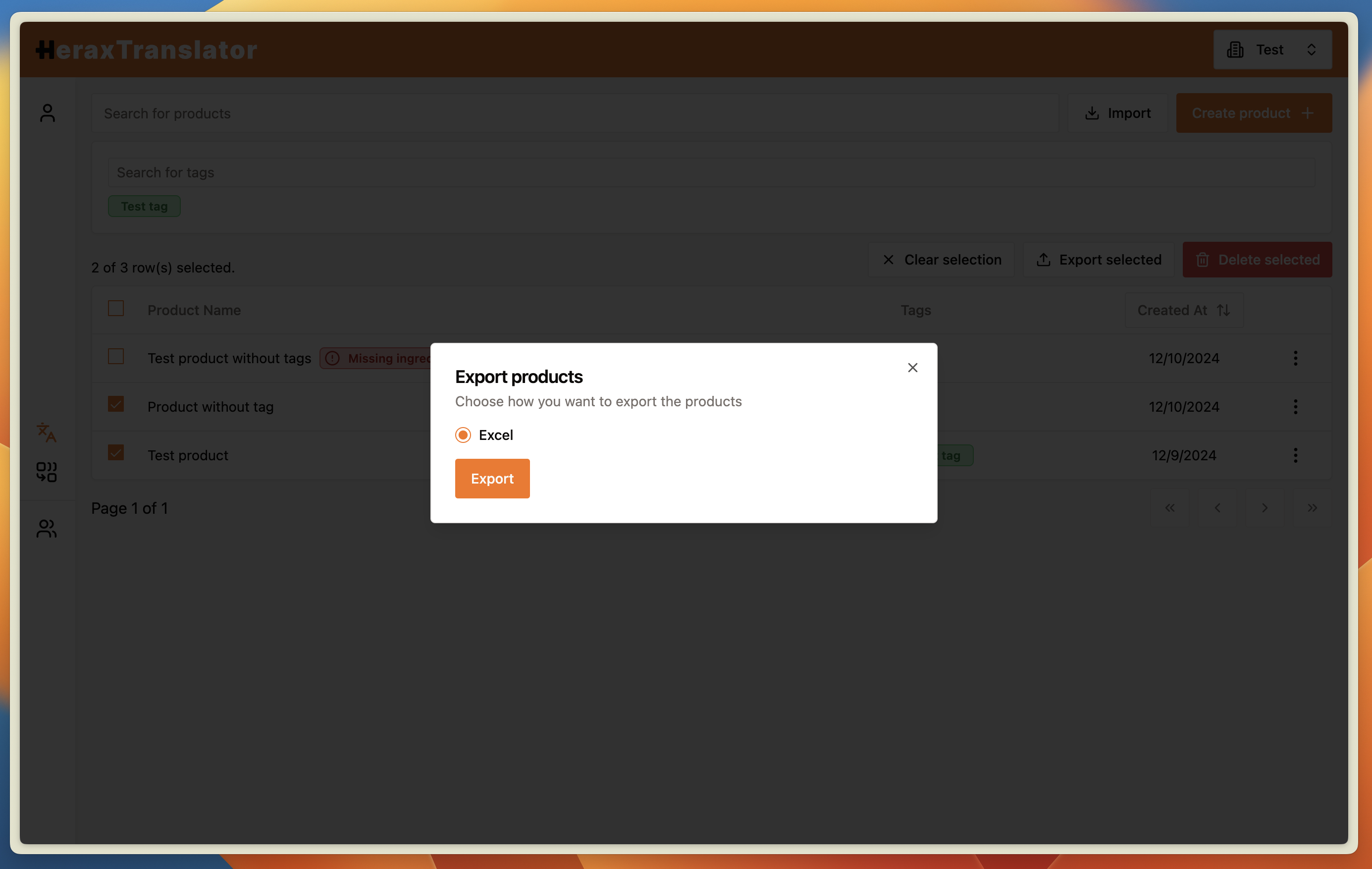
After selecting the format you want to export the products in, you can click on the "Export" button to begin the export. If you are missing a desierd export format, please contact us and we will look into adding it.
You can then open the file and it will look something like this: