Accessing Heraxtranslator
If you dont have an account, you will need to create one. To access Heraxtranslator, please go to https://translator.heraxtranslator.com and create an account. If you havent been invited by an existing workspace you will need to request access.
If you are considering getting access to Heraxtranslator, please go to https://www.heraxtranslator.se and book a preview.
Accepting an invitation
If you have been invited by an existing workspace, you will receive an email with a link to accept the invitation. Clicking on the link will take you to the Heraxtranslator login page. After logging in, you will see this page.
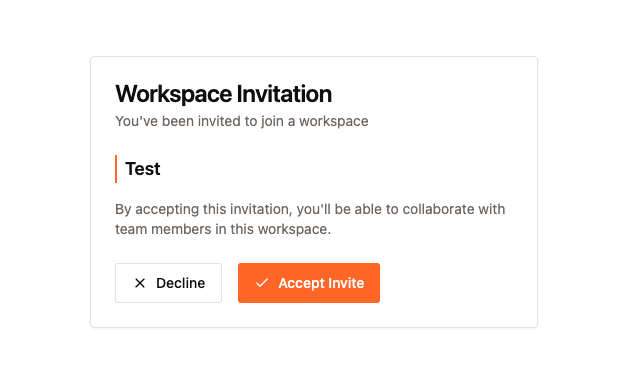
Click on the "Accept invitation" button to accept the invitation. Once you have accepted the invitation, you will be able to access Heraxtranslator inside this workspace.
You will also see the name of the workspace in the top right corner.
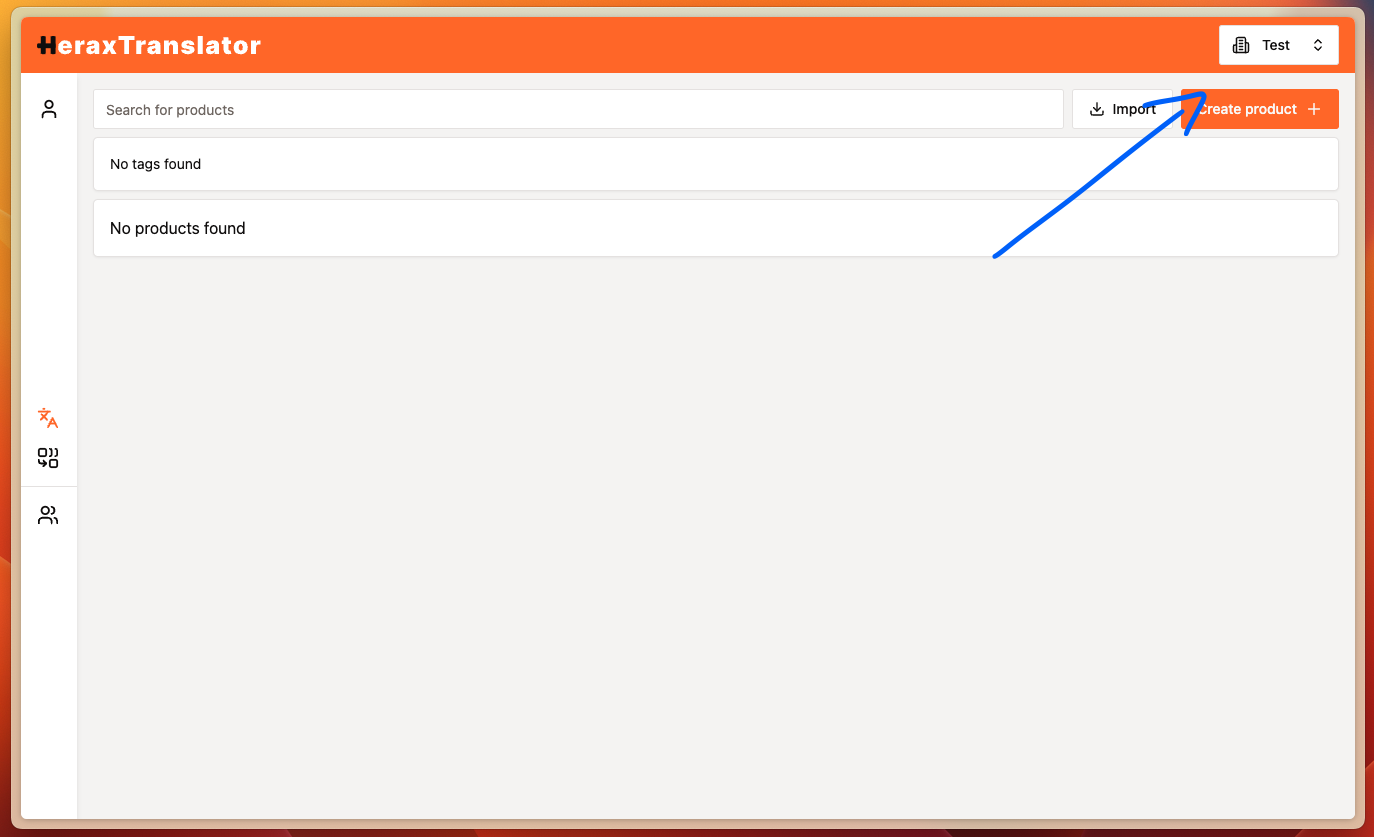
If you have access to multiple workspaces, you can switch between them by clicking on this button.