Creating a translation
To create a translation, simply click the + icon and select the language you want to translate to.
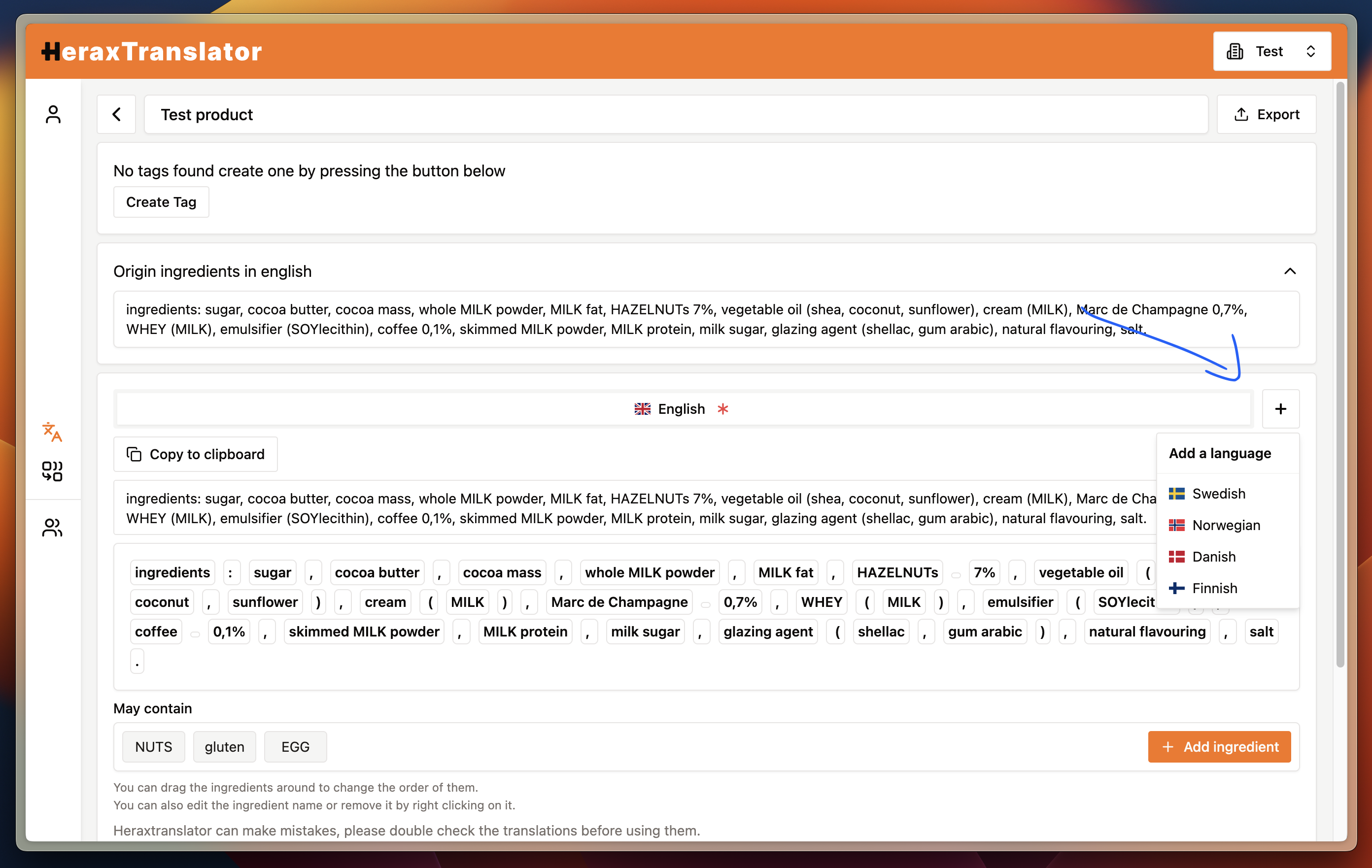
Once you have selected the language. A translation will get started (you can have multiple translations running at the same time). When the translation is completed, the loading icon will be removed and the translation will be shown.
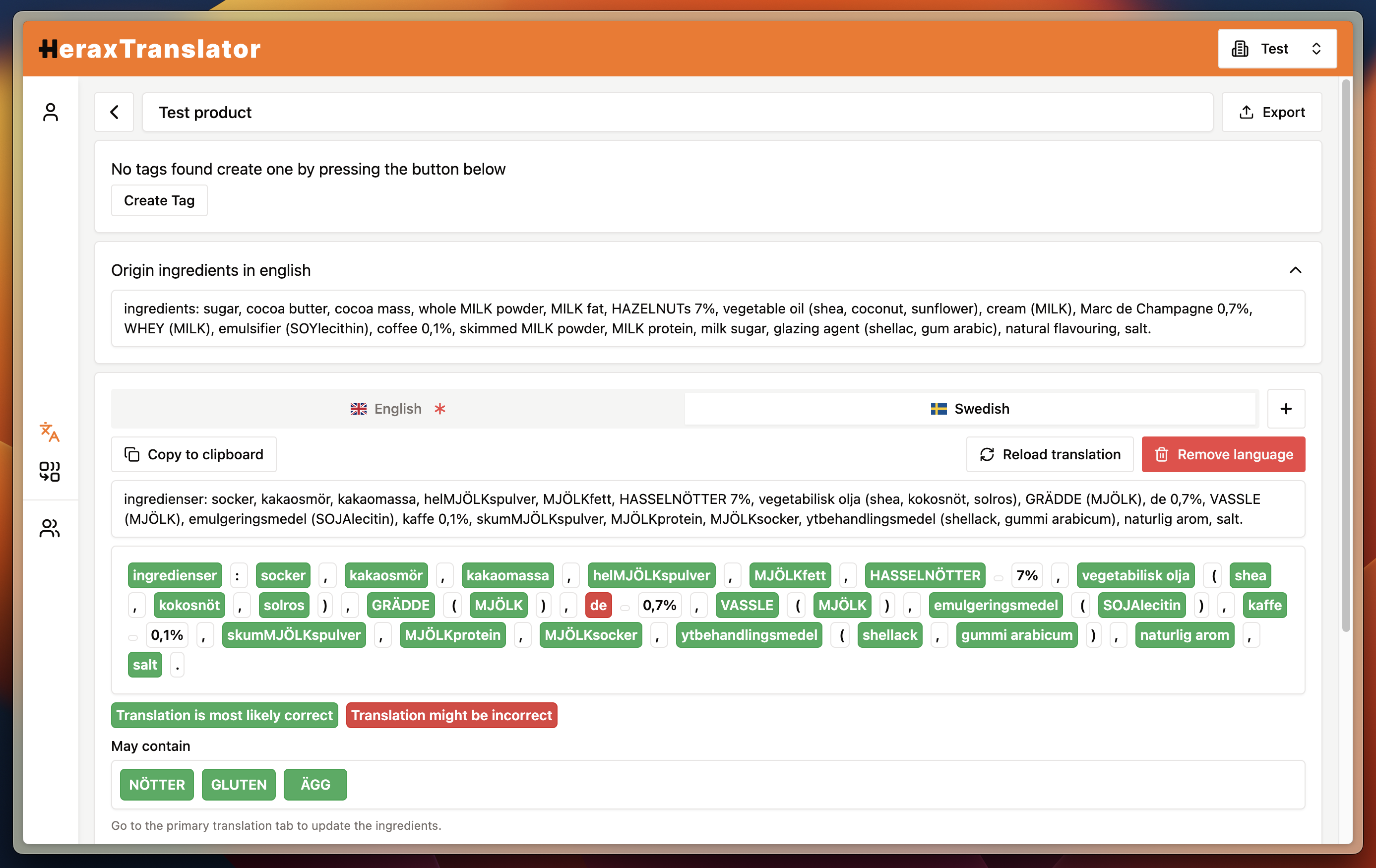
-
Words marked with green are taken from our database these words are mostlikley correct. However you should always double check the translation.
-
Words marked with red are words that are not in our database and are translated by the AI. These words are not verified and should always be checked by the user.
Updating a translation
If you want to update a translation, you can go to the "primary" translation (the translation marked with the red asterisk). And change the text an click update. When you update the translation all the other translations on this product will be updated aswell.