Navigation
When you hover over the menu on the left side it will expand and to look like this:
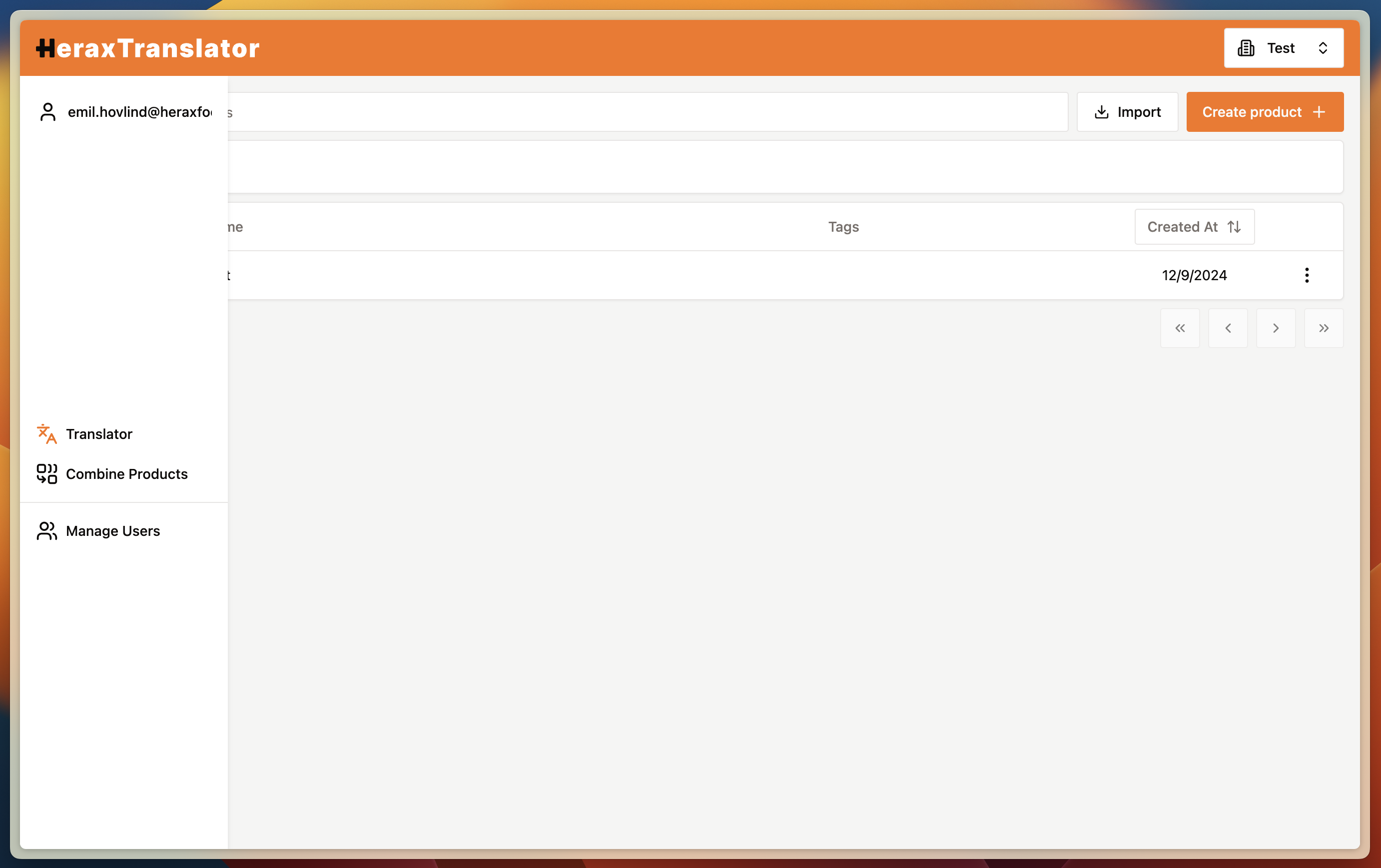
If you are a admin in your workspace, you will see the manage users. If you are not an admin, you will not see this.
Most of the navigation is self explanatory. But here is a short description of the most important pages:
- Translator: This is the "Products" page. Here you can view, create and manage your products.
- Combine Products: This is the "Combine products" page. Here you can combine products.
Account
You can also access your account settings and preferences by clicking on your name in the top right corner.
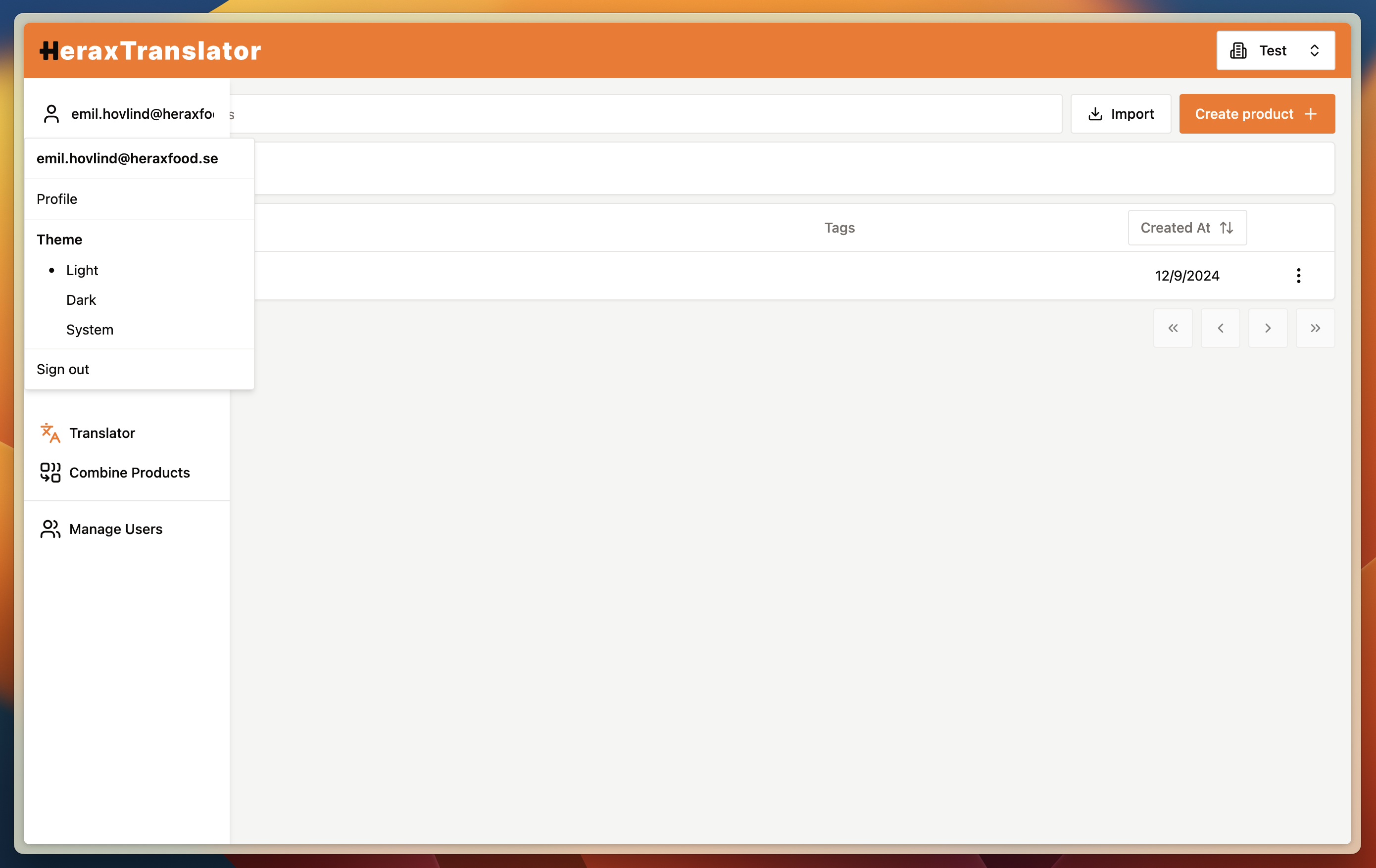
In this menu you can change the theme, and logout. If you click on profile you will be redirected to your profile page.
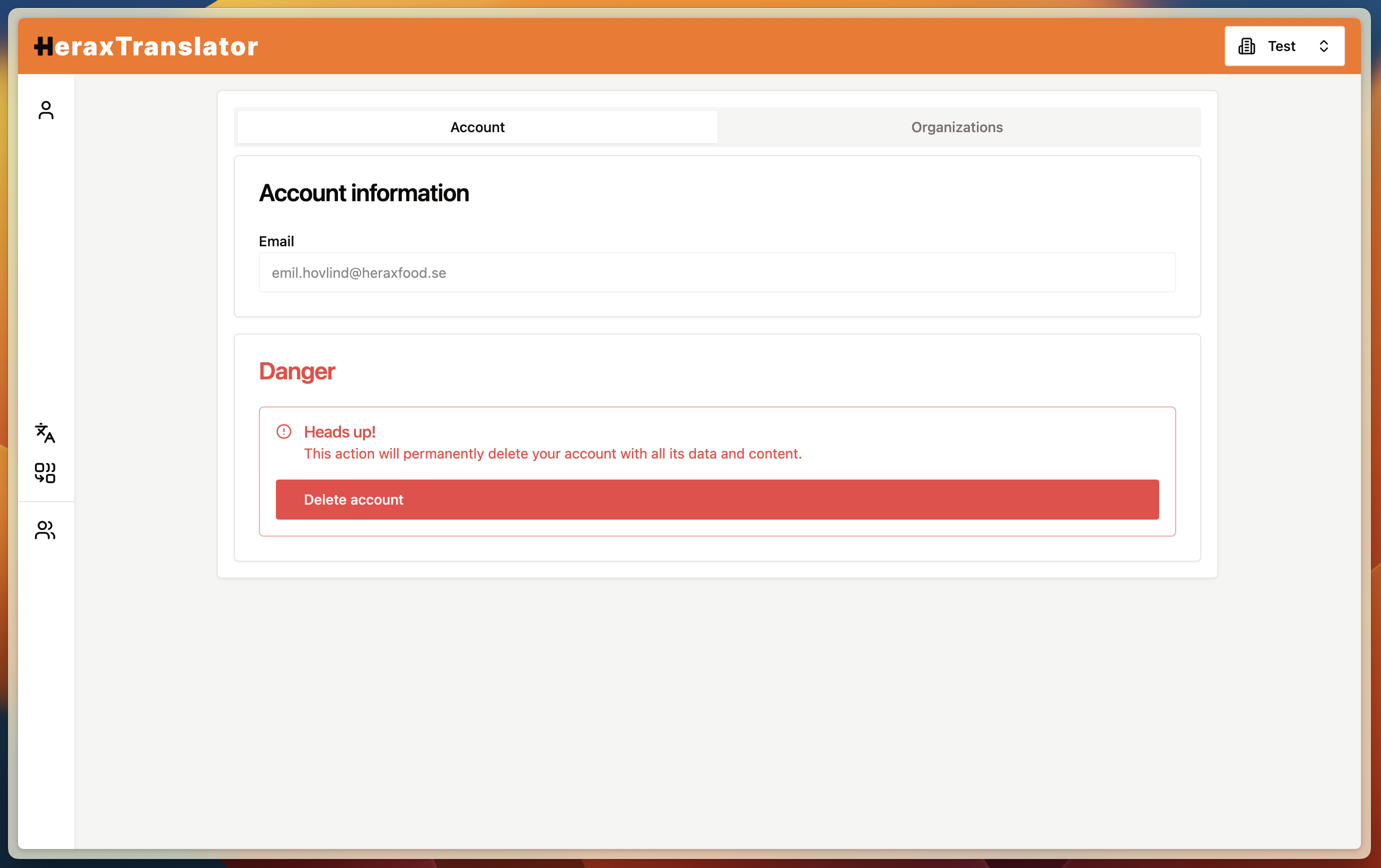
Here you can see your account information and delete your account if you want to. If you click on organizations you will be able to see all your organizations/workspaces.
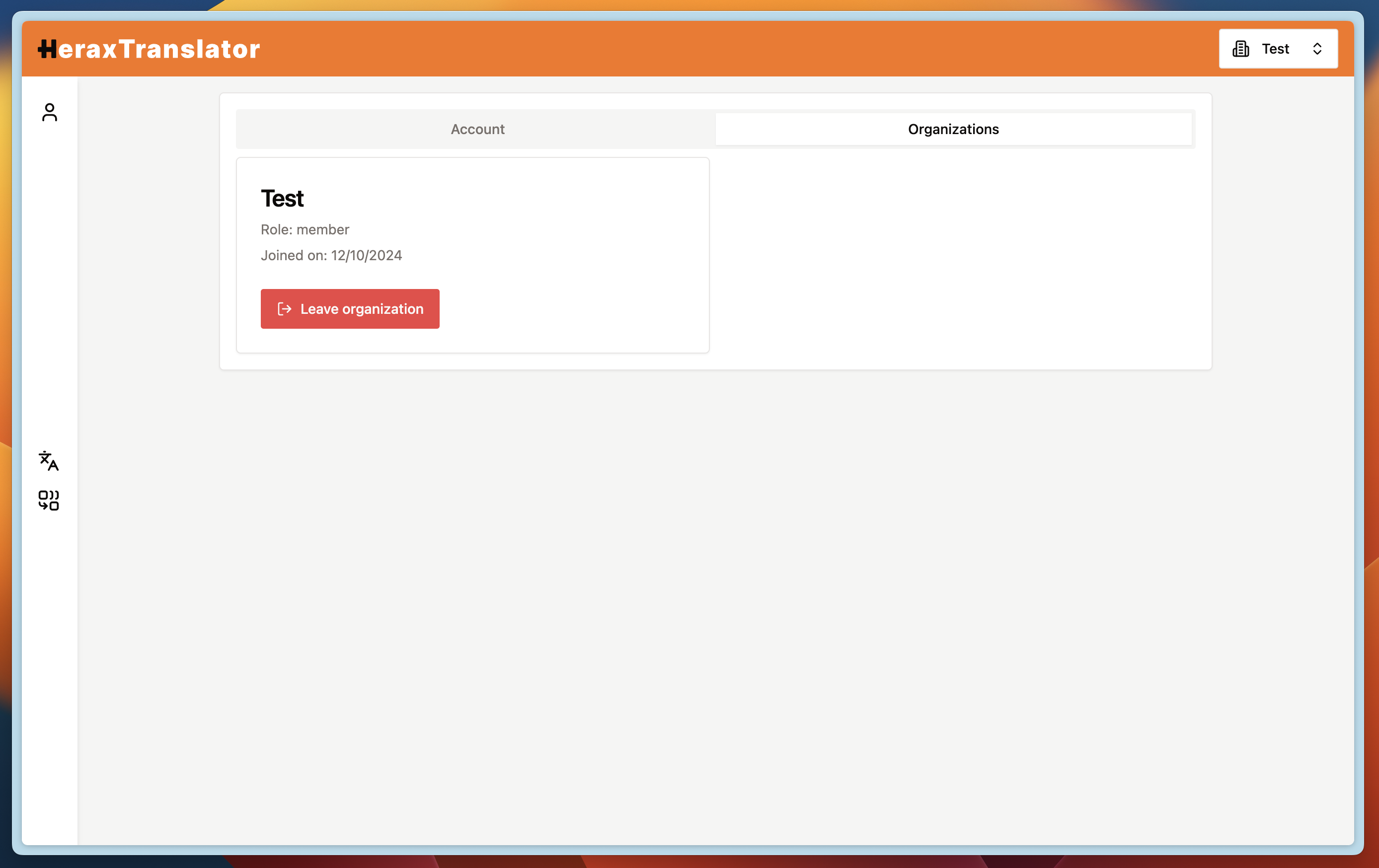
Here you can see all your organizations/workspaces. You can also leave an organization/workspace by clicking the "Leave organization" button.