Combining products
Heraxtranslator allows you to combine products. This feature is usefull if you are creating mixes with multiple products.
To combine products you need to be on the "Combine products" page.
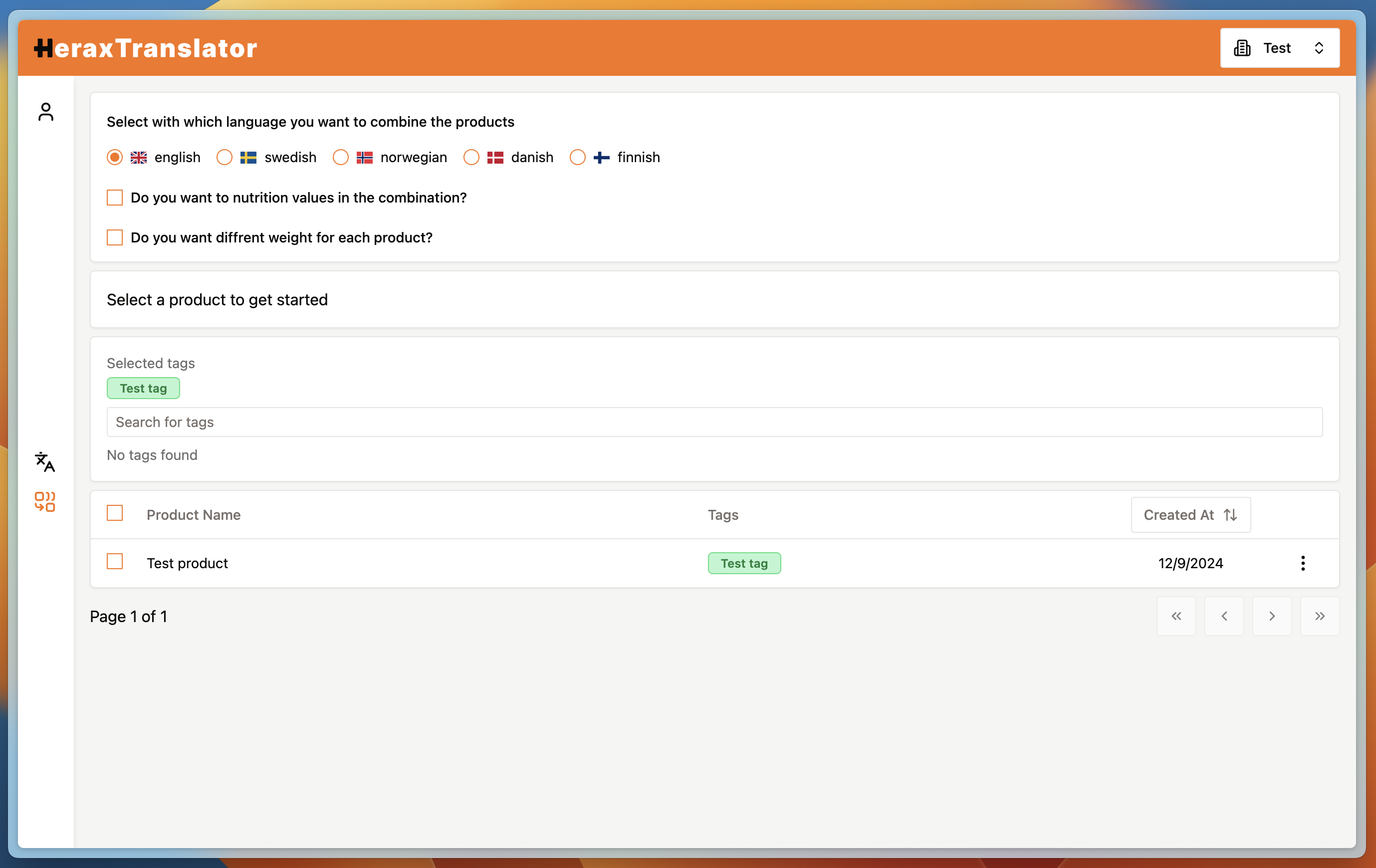
First you need to select the language you want to combine the products in. You then also have these options:
- Do you want to nutrition values in the combination? Select this if you want to include the nutrition values in the combination.
- Do you want diffrent weight for each product? Select this if you want to include diffrent weight for each product.
You will now see that the list of products is filtered to only show products that have a translation in the language you selected. You also have the option to filter the products by tags.
Creating a combination
After selecting the products you want to combine you will see that they are listed in the "Selected products" section.
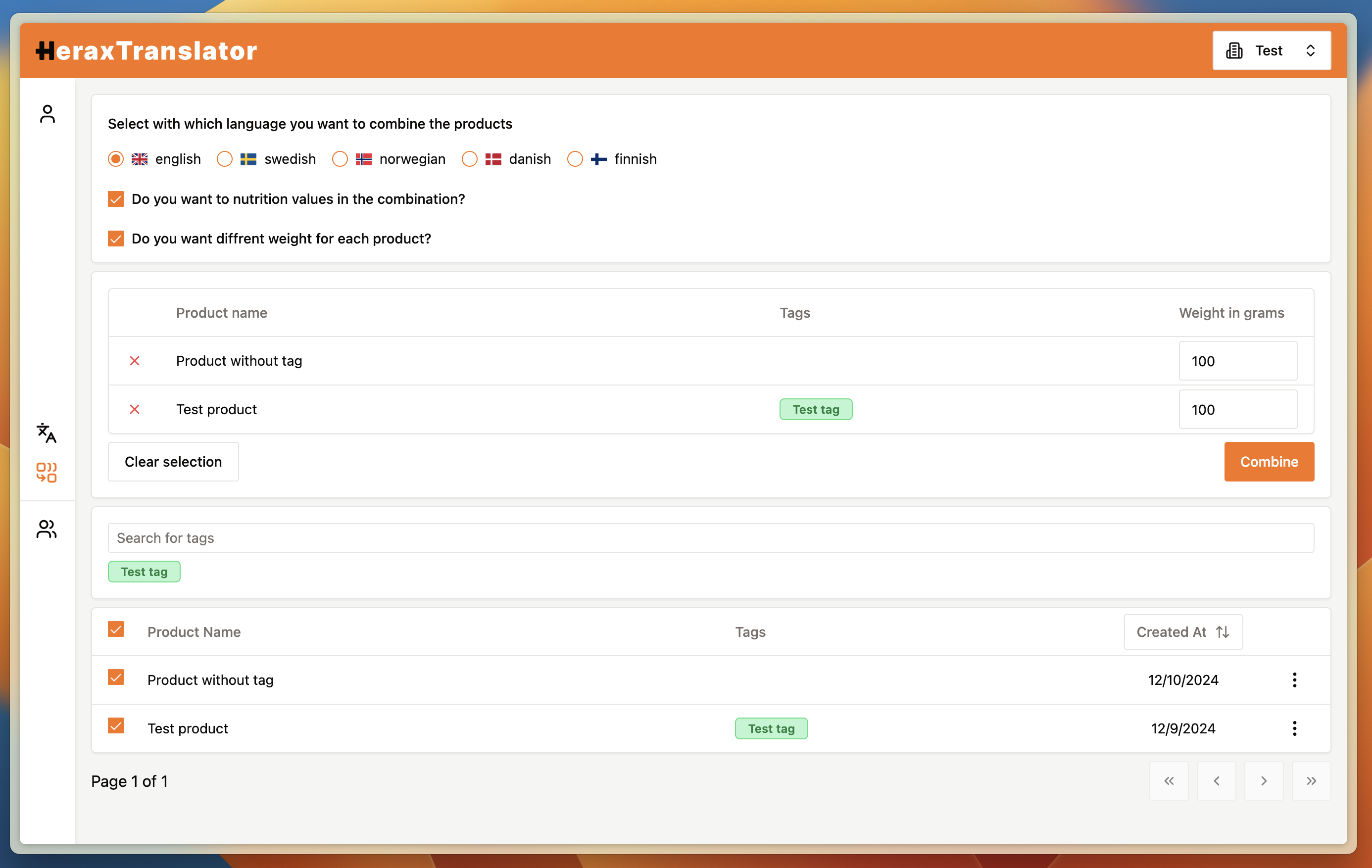
Here you can change the weight of each product if you have selected the "Do you want diffrent weight for each product?" option.
You can also remove a product from the combination by clicking the "X" button next to the product name.
When you are ready to create the combination you can click the "Combine" button.
You will then be taken to a page where you can see the result of the combination.
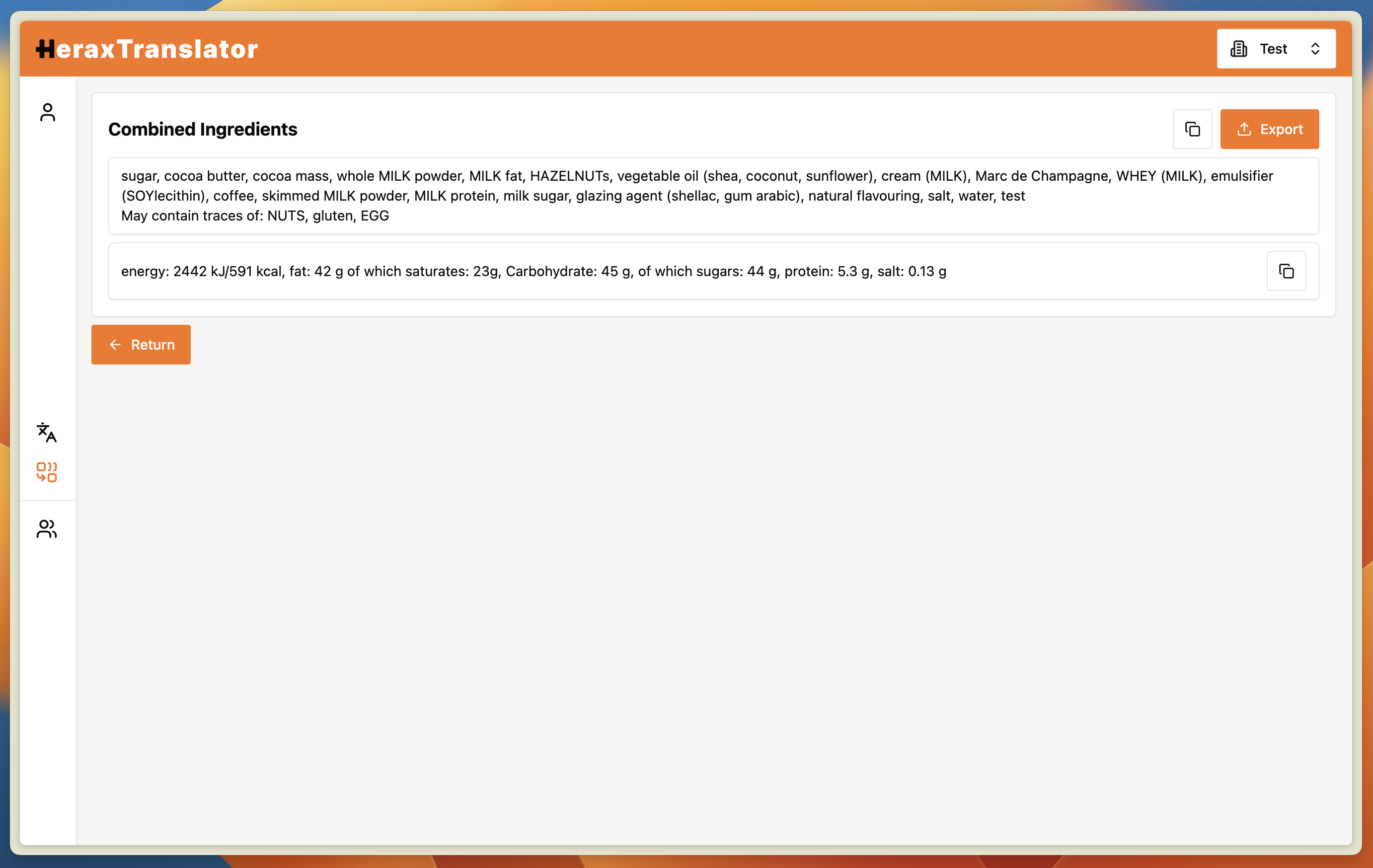
Here you can see the combined product and the nutrition values. You can also export the product by clicking the "Export" button.