Creating a product
To create a product, you need to go to the Products/Index page. And click on the "Create product" button.
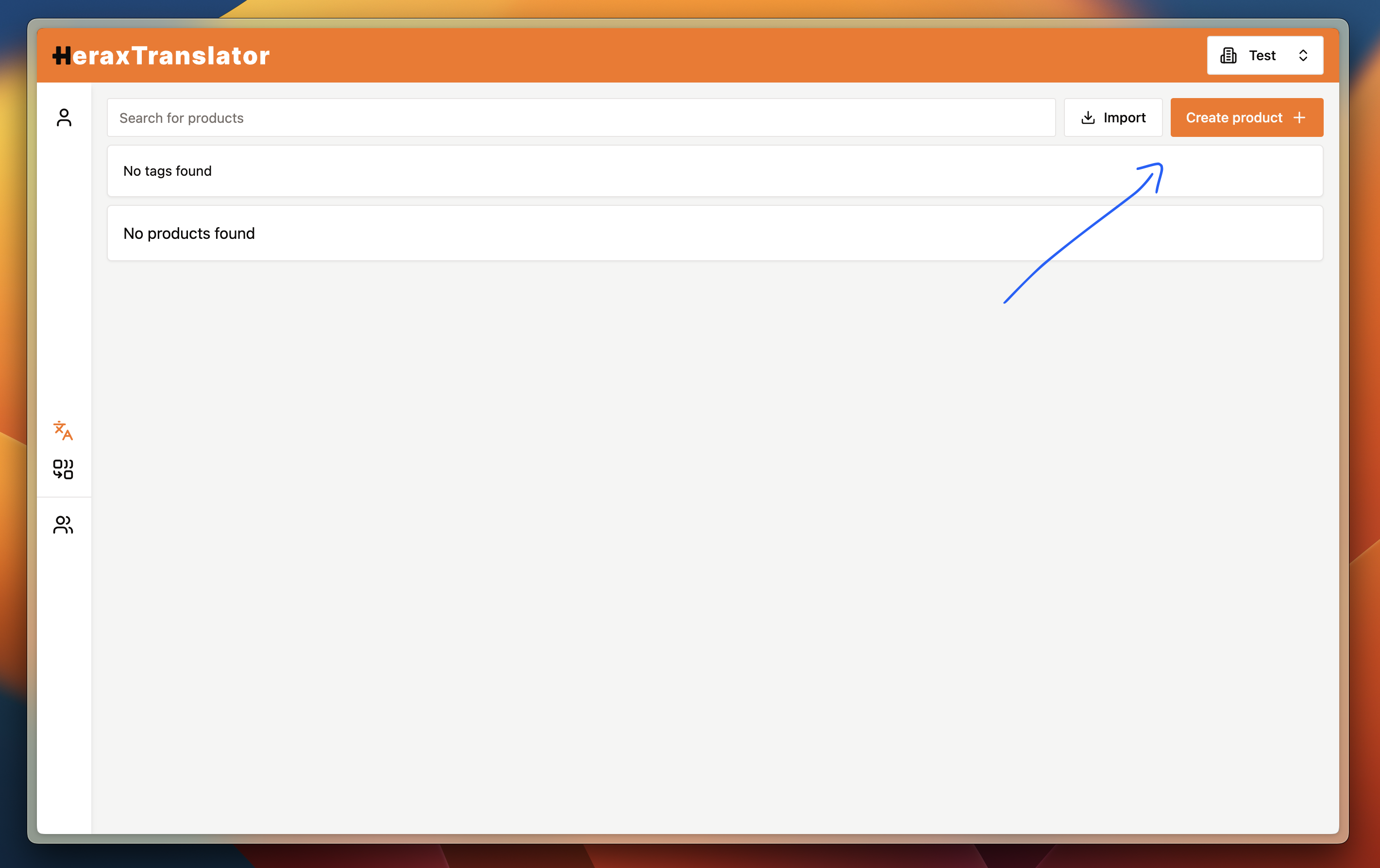
Once the button is clicked, you will be prompted to enter a name for the product.
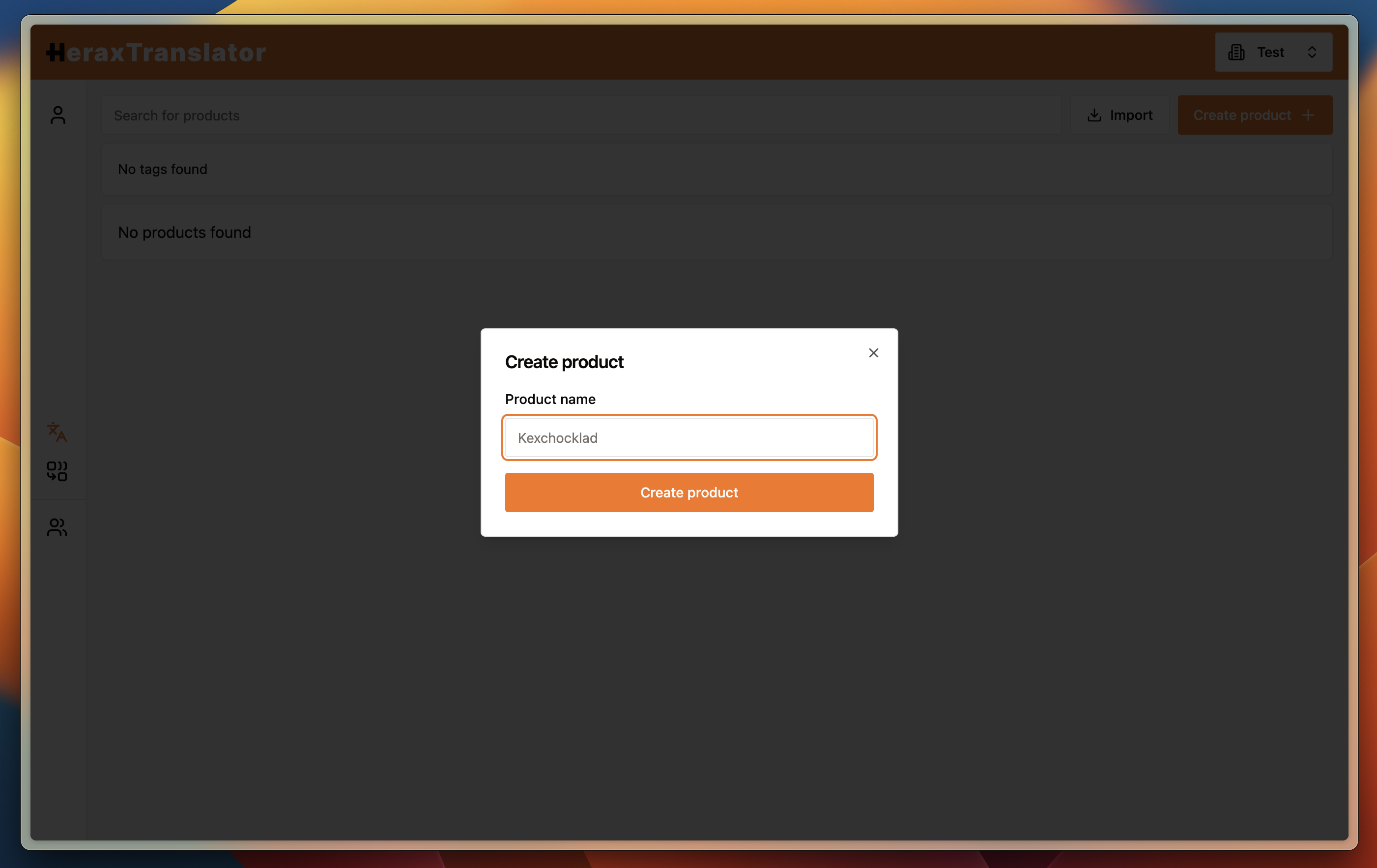
When the product has been created, you will be redirected to the product page.
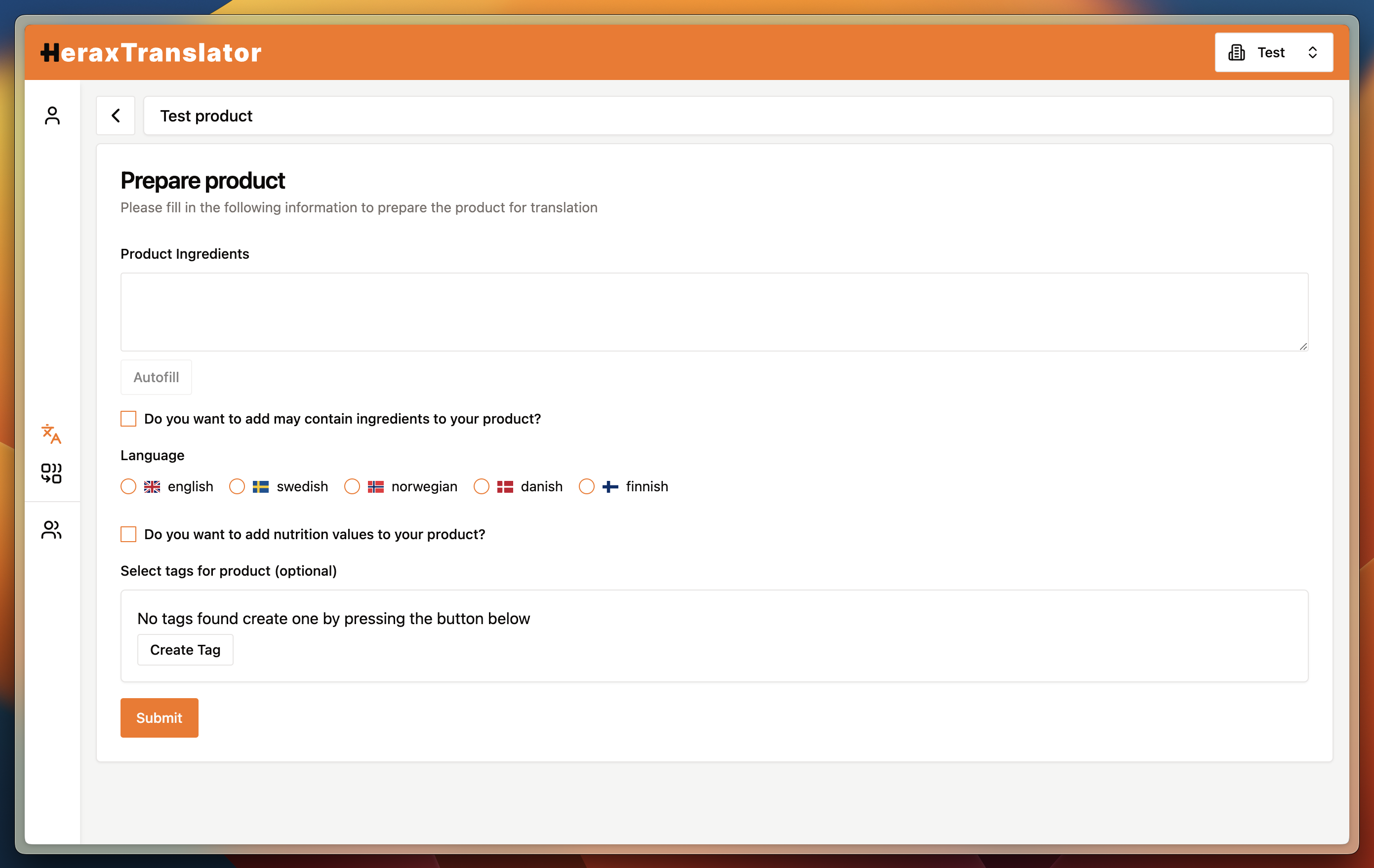
On this page you will need to fill in the product information. You have two options for how to fill in the product information. You can either fill it in manually or just fill in the product ingredients and use the autofill button to fill in the rest.
This video shows how to use the autofill function.