Account
To navigate to your account page you can follow the steps here Navigation.
When you are on your account page you will see a page that looks like this:
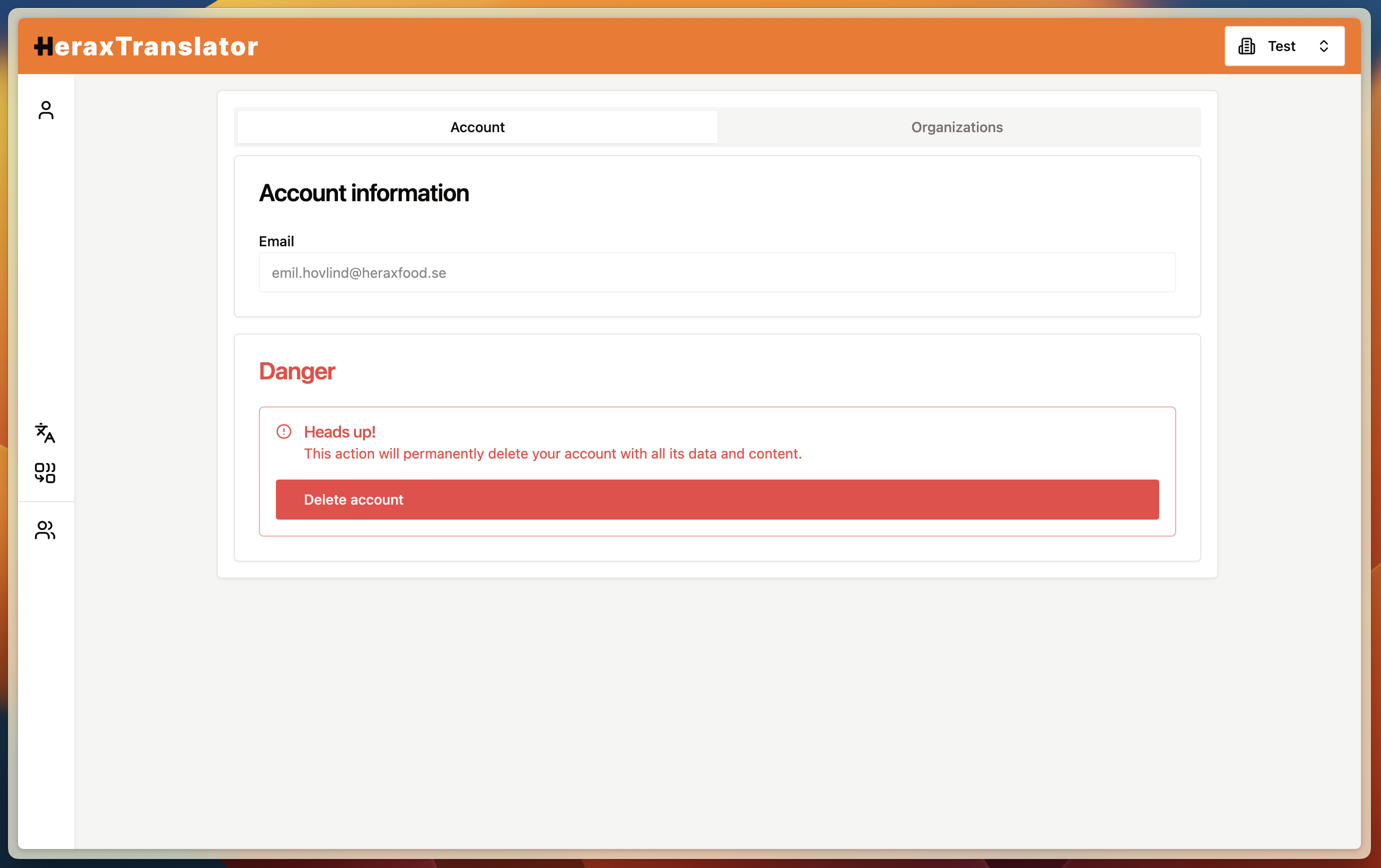
Here you can see your account information and delete your account if you want to. If you click on organizations you will be able to see all your organizations/workspaces.
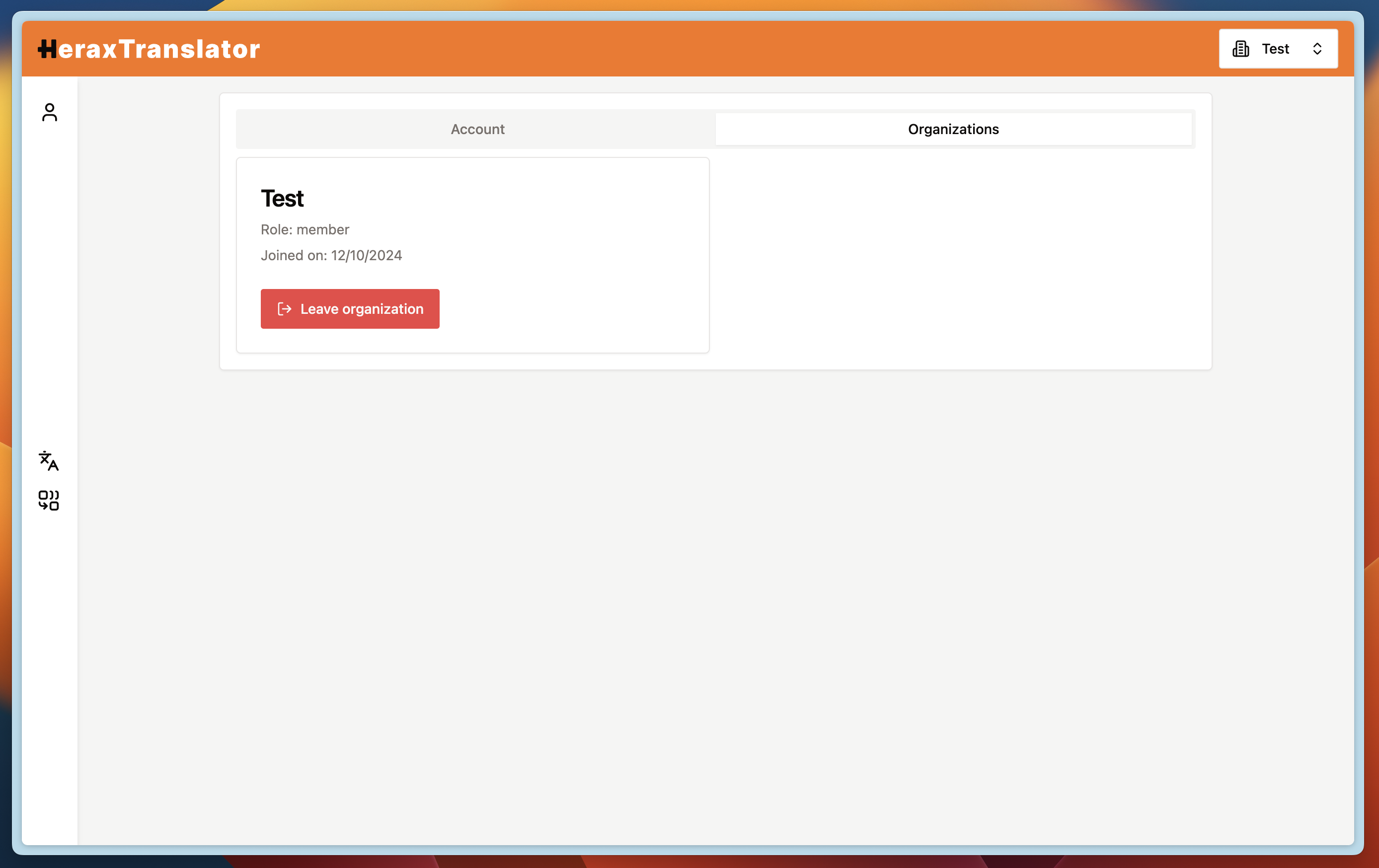
Here you can see all your organizations/workspaces. You can also leave an organization/workspace by clicking the "Leave organization" button.