May contain ingredients
Every product has a field called "May contain". This field is used to store the may contain ingredients of the product. These ingredients are handled a bit different than the other ingredients. But they will be translated the same way as the other ingredients.
You can see the may contain ingredients in the product card.
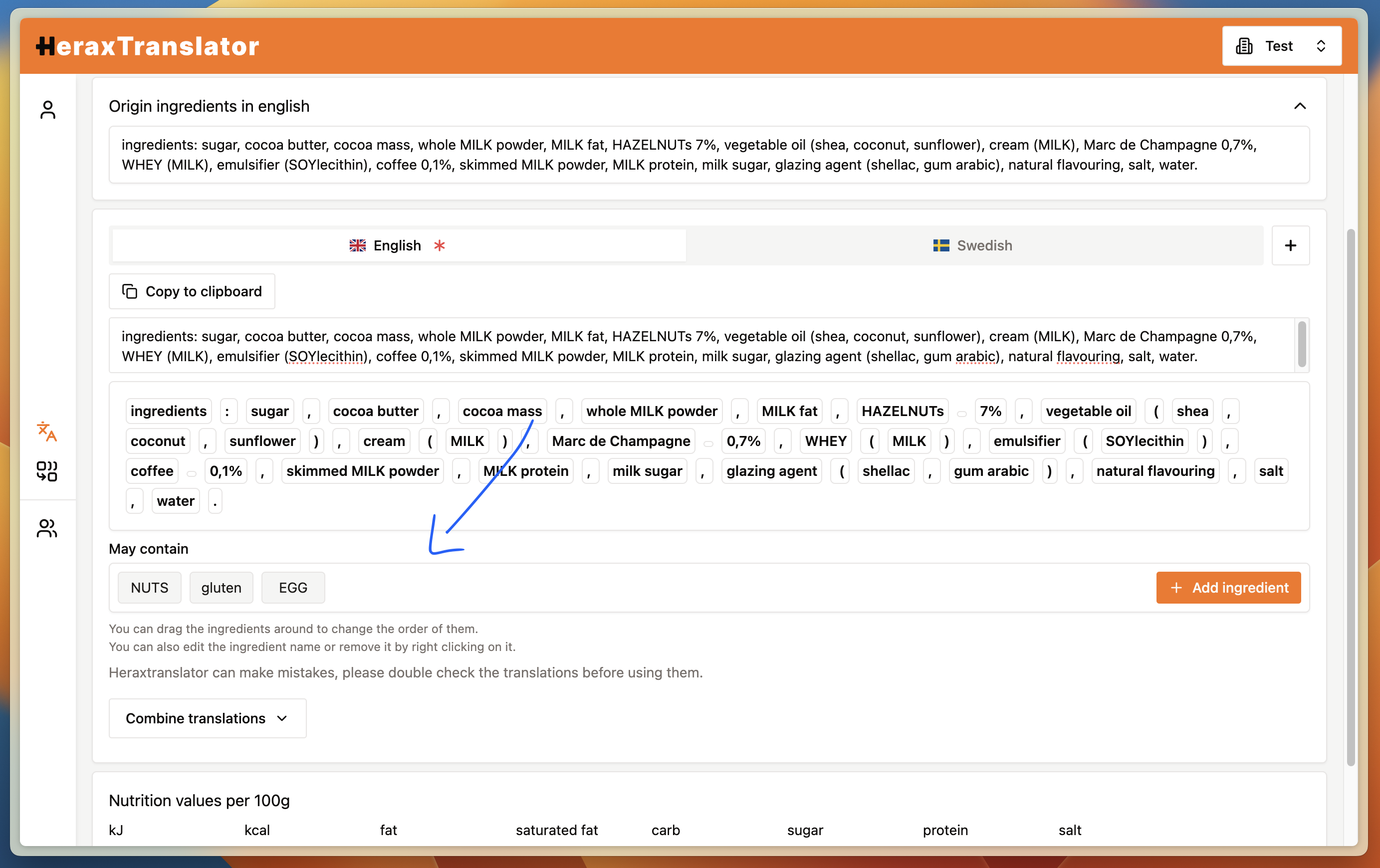
To add a new may contain ingredient you can click the "Add ingredient" button. And fill in the ingredient name.
If you want to remove or edit a ingredient you can right click on it to open the context menu.
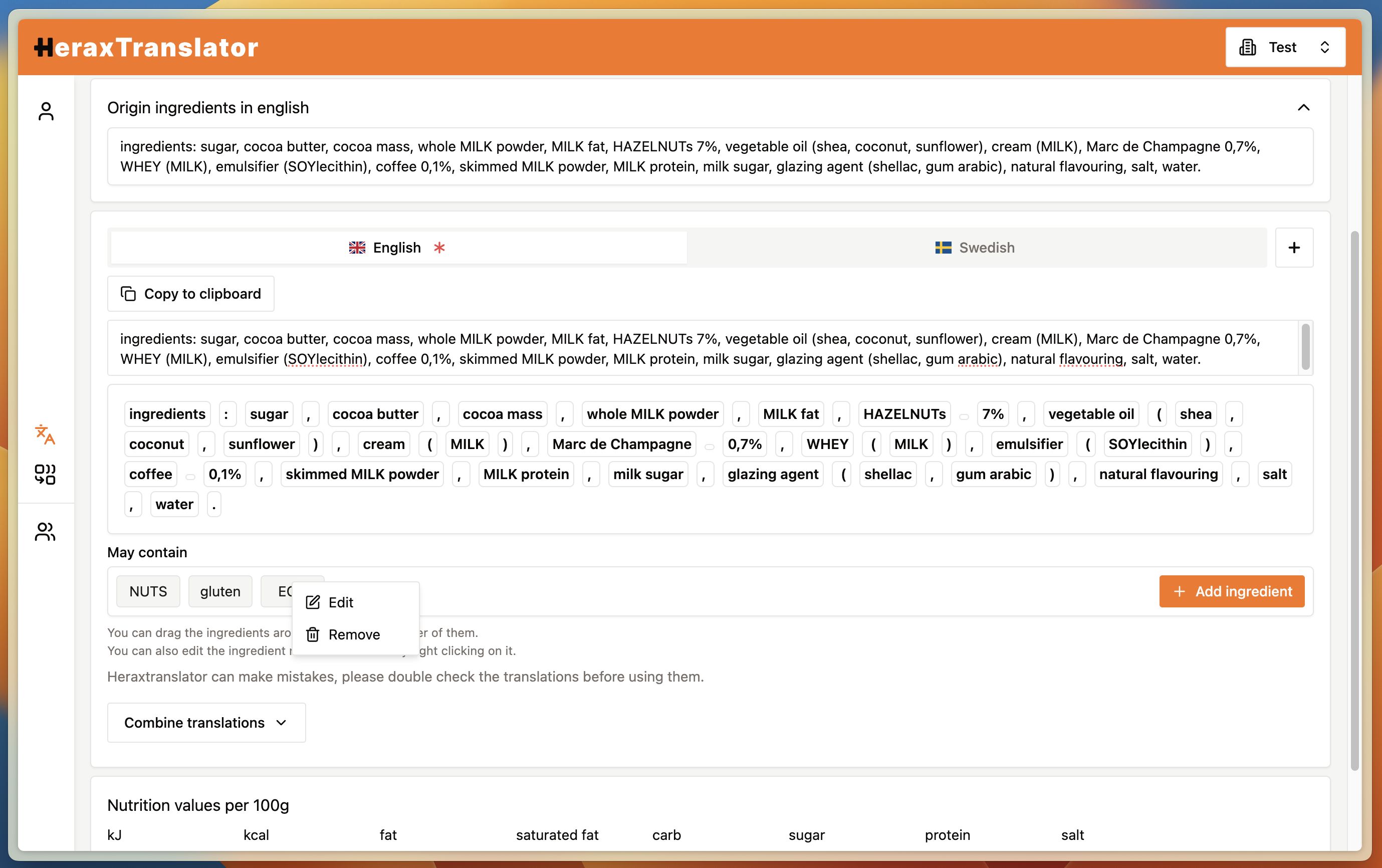
Its also possible to drag and drop the may contain ingredients to change the order.
You can only edit the may contain ingredients on the primary translation (the language with the red asterisk).